Need to transfer a really large file but are worried that it will fail before completing?
Create a multi-part file using the split command, then join it on the remote server after it transfers. Example: Start with a zipped file (somefile.zip), then run…
split -b 10m somefile.zip someprefix-
That will take somefile.zip, chop it into 10MB pieces and name them “someprefix-aa, someprefix-ab, etc.” Run “man split” for all the options:
split -b number[ k|m ] [-a suffixlength] [filename [prefix] ]
If your file will be split into more than 52 pieces, you’ll need to change the number of suffix length. The default is 2 (a-z, twice).
After transferring the pieces to the remote server, re-assemble them with cat…
cat someprefix-aa someprefix-ab ... > somefile.zip
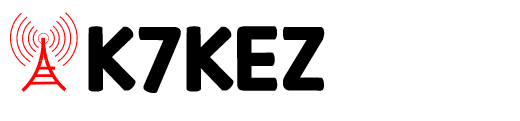
Well, very old post but do you know if using this method i can decompress those files under Windows?