While trying to run a YUM update on a CentOS server today, I got an error message about my /boot partition being full. I ran a df -h and sure enough, there was only 100k left. (My standard install uses 100MB for the boot partition.)
Here’s what I did to fix it.
rpm -q kernel
That returns a list of installed kernel updates. In my case I had more than 25…
kernel-2.6.9-22.EL
kernel-2.6.9-42.0.8.EL
kernel-2.6.9-42.0.8.plus.c4
kernel-2.6.9-42.0.10.plus.c4
…
kernel-2.6.9-67.plus.c4
kernel-2.6.9-67.0.1.EL
kernel-2.6.9-67.0.1.EL.plus.c4
kernel-2.6.9-67.0.4.plus.c4
kernel-2.6.9-67.0.7.plus.c4
kernel-2.6.9-67.0.15.plus.c4
kernel-2.6.9-67.0.20.EL
To remove some of the older ones, run:
yum remove kernel-2.6.9-42.0.10.plus.c4
or to get several at one time:
yum remove kernel-2.6.9-42.*
I recommend leaving a few of the older ones in case you need to revert one day.
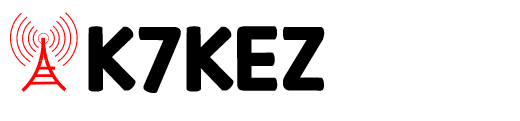
Recent Comments