I contributed to a Handbrake forum a while back. Thought you might find it useful too.
This is my evolving script for transcoding DVDs from MacTheRipper.
1) Save the file in a logical place (I keep it in the Movies Folder… same place I rip movies to). It will loop through all titles longer than X.
#!/bin/sh
# usage is ./thisScript.sh minimumDuration SomeDirContainingVIDEO_TS
# duration is set in minutes ("30" equals 30 minutes)
# specify the container directory for the VIDEO_TS directory
# example ./handbrake-longer-than.sh 30 24_SEASON6_D1
#set default path to HandBrakeCLI
PathToHandBrakeCLI=/some/path/to/HandBrakeCLI
if [ "${1}x" = "x" ]; then
echo "Minutes not provided"
exit
fi
if [ "${2}x" = "x" ]; then
echo "VIDEO_TS path not provided"
exit
fi
time=$1
export time
for i in $(find $2 -type d -name VIDEO_TS) ; do
for title in $($PathToHandBrakeCLI -t 0 -i $i -L 2>&1 | grep "has length" | sed 's/sec//' | sed 's/[()]//g' | awk '$8 > (60 * ENVIRON["time"]) { print $3 "-" $5 } ') ; do
#this names the title for the output file
titlenum=$(echo $title | cut -f 2 -d '-')
# you can change the preset or any other variables here
$PathToHandBrakeCLI -i $i -o ${2}-title${titlenum}-appletv.m4v --preset="AppleTV" -2 -T -P -t ${titlenum}
#output example: 24_SEASON6_D1-title1-appletv.m4v
done
done
2) Within the script, set the path to your HandBrakeCLI app on line 9.
3) Don’t forget to run this before trying to execute it:
chmod 777 ./handbrake-longer-than.sh
4) Execute it like this:
./handbrake-longer-than.sh 30 24_SEASON6_D1
Where “30” is the shortest title you want to export and “24_SEASON6_D1” is the name of the folder containing your VIDEO_TS directory.
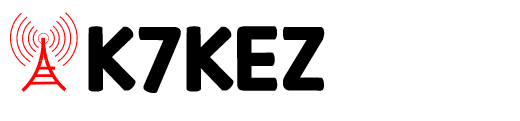
Good stuff.
Some scripting suggestions:
* Quote arguments to protect against spaces
* Prefer a pipe to “while read” to a for-in over $() (or “), to protect against spaces
* I suggest that the script should output a script that performs the work. This way, you can eyeball it for correctness before committing to a possibly long run that may go wrong, and it’s still easy to put into action – just pipe the output to sh.
Here is an updated script using your code 🙂
#!/bin/sh
# Run run_handbrake_cli.sh with minimumDuration directory logfile as parameters
# Will find all *.img and *.iso files and convert all titles longer than minimumDuration
# duration is set in minutes (“30” equals 30 minutes)
#set default path to HandBrakeCLI
if [ “${1}x” = “x” ]; then
echo “Minutes not provided”
exit 0
fi
if [ “${2}x” = “x” ]; then
echo “Path not provided”
exit 0
fi
if [ “${3}x” = “x” ]; then
echo “Logfile not provided”
exit 0
fi
for FILENAME in `find $2 -type f ( -name “*.img” -or -name “*.iso” )`
do
MINDURATION=`expr 60 * $1`
HANDBRAKE_SCAN=”HandBrakeCLI -t 0 -i ${FILENAME} –min-duration ${MINDURATION}”
for title in `${HANDBRAKE_SCAN} 2>&1 | grep “title [0-9]:”|cut -f1 -d’:’|cut -f3 -d’ ‘`
do
OUTPUT=”${FILENAME%.*}-title${title}.mp4″
HANDBRAKE_RUN=”HandBrakeCLI -i ${FILENAME} –native-language SWE -o ${OUTPUT} -t ${title} -e x264 -q 20.0 -a 1,1 -E faac,copy:ac3 -B 160,160 -6 dpl2,auto -R Auto,Auto -D 0.0,0.0 -f mp4 –detelecine –decomb –loose-anamorphic -m -x b-adapt=2:rc-lookahead=50”
${HANDBRAKE_RUN} >> $3 2>&1
done
done