It is SO easy to create a new virtual server from a Netinstall ISO. Downloading the DVD or CD ISOs can take a long time. Netinstall only pulls down the packages you need.
Step one, download the Netinstall ISO from the vendor. I prefer CentOS. (version 5 is only
Upload it to the datastore
Create new Virtual Machine
Choose custom
Name it
Pick your destination datastore
Pick the guest OS ( I use RHEL 5, 32bit)
# Procs, Ram, NICs, LSI Logic SCSI Adapter, HD size, etc.
Finish it out with the defaults.
Right click on the new VM and Edit Settings
Select the CD Drive, check “Connect at power on” change to Datastore ISO file and browse to the Netinstall ISO.
Click on options tab, select boot Options
Check the “Force BIOS Setup”
Click OK, boot the VM and go to console. BIOS will be waiting on you.
Go over to Boot option in Bios and move the CD-ROM Drive to the top of the list.
Exit, save.
CentOS installer will start.
On “Installation Method” screen, choose HTTP.
Web site name: mirror.centos.org
CentOS directory: /centos-5/5.3/os/i386/
Obviously, your version may be different.
It will start a download of “images/stage2.img” (it may take a while depending on your connection speed…typically around 5 mins on a DSL/Cable Modem).
From there, the process is like any other install.
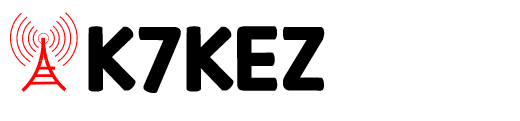
Recent Comments