I recently had the opportunity to try out the Elgato Turbo.264 HD encoder/accelerator.
The device does what it claims… it transcodes most any type of video file and produces an H.264 file formatted for your device (iPhone, iPod, AppleTV, BeyondTV, etc.). The processing time is (more or less) equal to the length of the video. e.g. A 60 minute video takes around 60 minutes to transcode.
My only complaint is that it uses 100% of my machine’s CPU while processing. I recall seeing a blurb about this somewhere in the documentation, but I thought it said it used “some” of the CPU. On my Macbook Pro 2.16Ghz, it spiked out the entire time. Obviously, that causes the internal fan to kick into overdrive, generating a good bit of noise.
The older non-HD version did NOT use the host CPU, so the transcode time was longer. But on a laptop I would gladly sacrifice the longer time in lieu of the fan noise. On a desktop, it would be a non-issue for me. A perfect solution would be to have a setting in the software that allowed you to choose how much of the CPU was used.
Some folks in various forums have complained about (and demonstrated) very dark videos from the device, but none of my tests were dark.
Overall, it’s a neat gadget. My only complaint is the CPU issue.
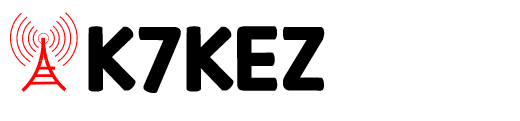

Recent Comments