Getting an APRS beacon repeated from the ISS is pretty exciting! Here is my checklist for switching from terrestrial APRS to working the ISS.
The Quick List
- Change Digi Path To: ARISS,WIDE2-1
- Set Frequency To: 145.825
- If range filter is set, turn it off
- Set squelch super low/off, or super high (see below)
- Turn “APRS Mute” to Off
- Have your beacon txt entered/saved/selected
- Turn on popup for your own beacon
- Make sure your APRS Modem is ON
- Make sure your GPS is ON and locked to signal
Software
If you have an iPhone or iPad, here are two apps that make it easy to determine when the ISS will be visible:
ISS Spotter (Free)
ISS Finder (Free)
Both do a great job predicting passes. ISS Finder has a nicer interface, but it uses more cellular data. I usually open them both and compare the data.
Another great resource is the website Heavens Above: http://www.heavens-above.com/
Ideally, you want a pass where the peak is near 50 degrees elevation (or higher).
The Longer Version
- Digi Path: The ISS won’t repeat your signal unless it has ARISS or APRSAT in the path. Most radios can store multiple paths as presets so you can select between them quickly.
- Frequency: Note this is different from the terrestrial frequency. I have it saved in a memory channel so I can switch to it quickly.
- Range filter: On my FTM-350, I have a filter in place so I only hear stations less than 20 miles away. If you want to receive the repeated packets from the ISS, turn this off.
- Squelch & APRS Mute: I like to hear the raw signal from the ISS, so I can confirm when it comes into “view”. My Yaesu FT-1D HT will not transmit if squelch is broken, even if from interference (which I often have). So I set my squelch super high, then use the monitor button to listen. When I’m ready, I release the monitor button and transmit.
- Beacon TXT: Go ahead and have your message saved and ready to go.
- Popup or Ringer: I like to see my own transmission in the list of incoming messages.
- APRS Modem: Duh. But I’ve scrambled while the ISS is flying over, trying to get it turned on.
- GPS: Same concept here. I’ve been confused before when my beacon wouldn’t send… only to discover my GPS hadn’t locked a position yet. Do it early.
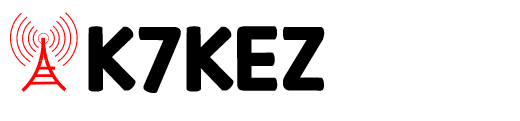

Hi. Can you explain to me the ARISS,WIDE2-1 path? There shouldn’t be any WIDEn-n digipeaters on the downlink should there? I don’t suppose it does any harm but maybe the packet takes slightly longer to send?? I’m just getting my head around the TH-D74 (amazing bit of kit by the way, hope to pick up some satellite aprs)
Hi Carl, sorry for the delayed reply. I think I was using WIDE2-1 just to make sure it hopped once. But if there’s a digi in the cone of coverage, odds are there is also an iGate in the same (large) cone of coverage, so it’s probably unnecessary.
I’m using a ft2dr. On digi path p4 I have the 1st address bar as RS0ISS. And nothing in the second address bar. Should there be something there? Should I just put ariss? I did receive something back that says rs0iss and in the text in the raw data say international space station. It’s all just confusing. Lol thanks for any help
What’s the best modem speed
1200baud
I have the WX3in1 plus 2.0. Any suggestions what the correct settings would be on that for setting up a Digipeater Igate at home for the ISS to downlink info to?